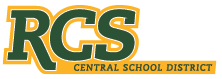The Ravena-Coeymans-Selkirk Central School District is happy to announce the transition back to our former student data management system SchoolTool. SchoolTool allows students, families, and staff access to information such as student schedules, attendance records, assignments, and more!
For more information about SchoolTool you can visit our website: SchoolTool - Monitor Your Child’s Progress.
High School and Middle School class schedules are now available on SchoolTool.Class schedules for the high school have also been mailed home, except for ninth-grade students who will receive their class schedule at ninth-grade Orientation on Wednesday, September 4. Sixth-grade students will receive their schedules at sixth-grade Orientation on Thursday, August 29.
For questions about a student’s schedule please contact your student’s counselor.
Middle School Counseling Center High School Counseling Center
Some Helpful Tips to Log in:
Parents and Guardians who previously used SchoolTool before the 2023-2024 school year still have access to the Parent Portal. If you forgot your password you can reset it on your own. You must try logging in at least three times in five minutes to be able to reset your password with the forget password link. From there follow the prompts to reset your password.
Parents and guardians who want to acquire a Parent Portal account will need to complete the Parent Portal Account Request and User Agreement. Please note setting up a parent portal account may take a few business before it is active.
Students in grades 6-12 do not need to request an account. A Student Portal account is created using the student’s school Google login information. If your child cannot log in to their school Google account, they may need to reset their network password by logging on to a school network computer. If your student currently does not have a school issue Chromebook at this time they may contact the help desk at (518) 756-5200, ext. 2200, or helpdesk@rcscsd.org to help reset their password.